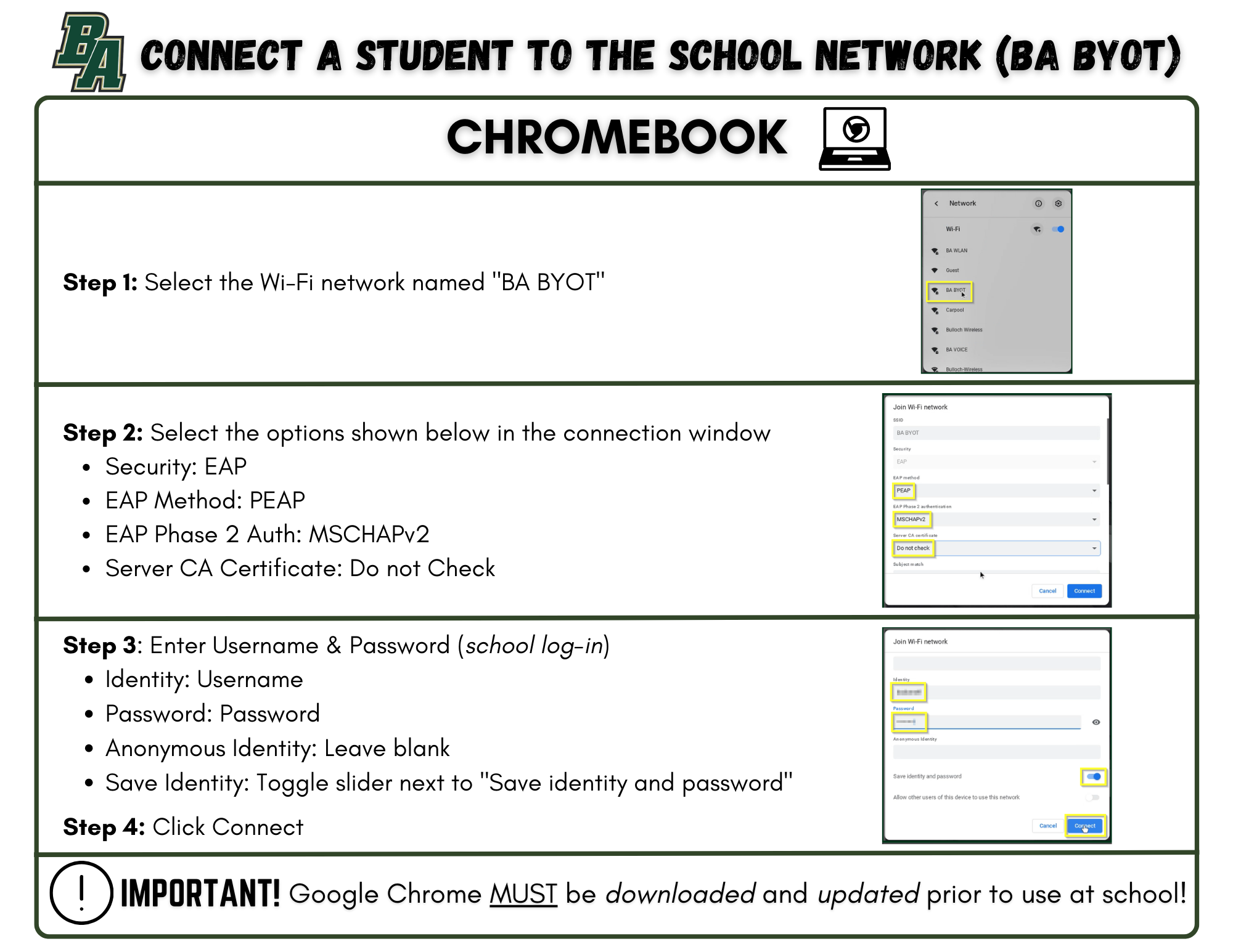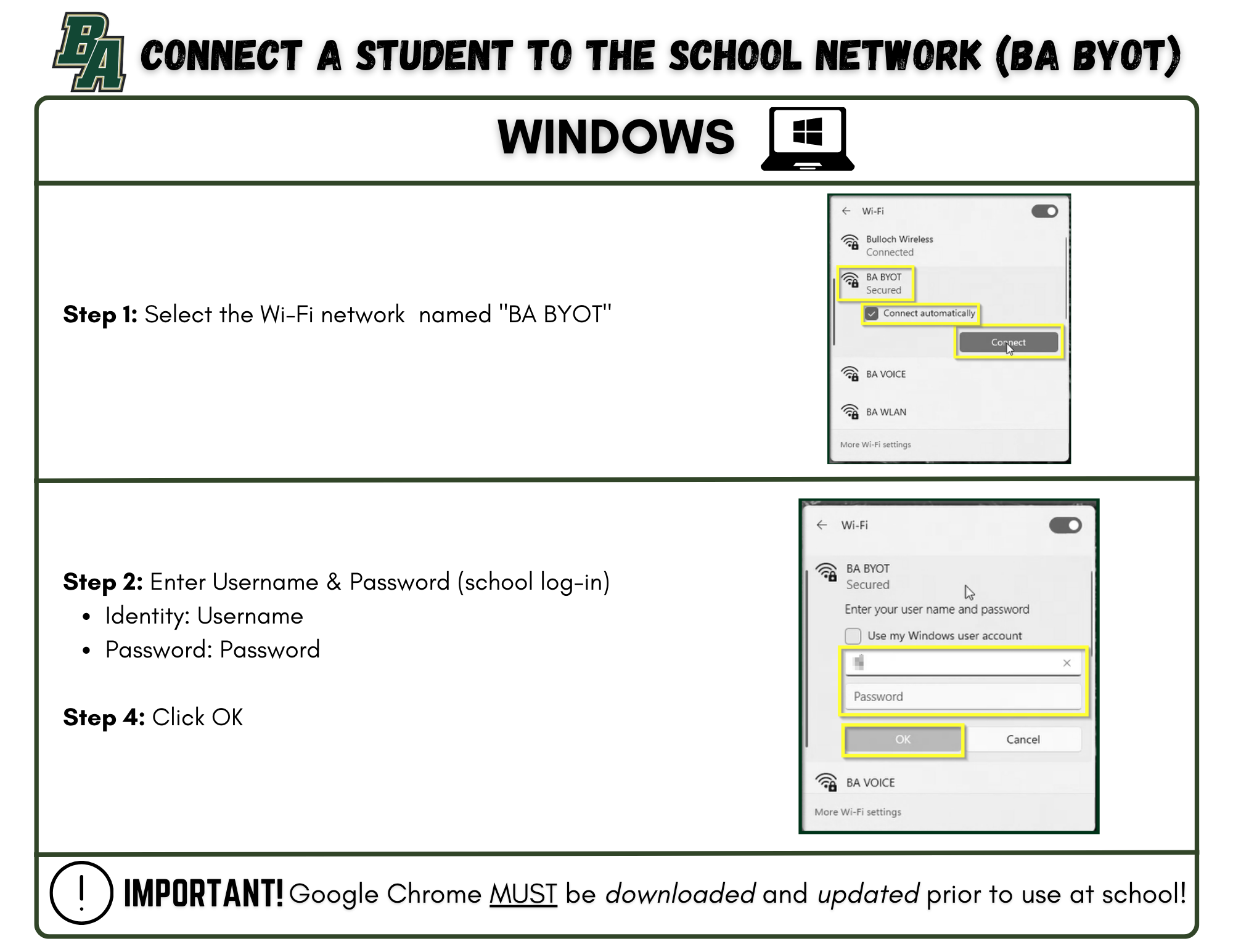Technology Resources
Technology Resources
Bulloch Academy’s vision is to promote educational excellence by facilitating creative thinking, resource sharing, research, and communication through the integration of technology into all subject areas and classrooms. In order to effectively prepare our students for the modern workforce, technology at Bulloch Academy is always evolving in keeping with educational needs. Technology integration is purposeful and is used to promote student learning.
All 5th-12th grade students are required to bring their own computer device to school each day. The recommendation for these devices is to utilize a PC or Chromebook. If you are interested in purchasing a PC, Georgia Southern University’s Tech Center have partnered with us to provide support and equipment options for our families at a discount. The contact information is: 912-478-7744 and they are located on the GSU Campus, 98 Georgia Ave, Statesboro, Georgia 30458.
HERE are the minimum recommended PC and Chromebook requirements to help you.
Please use this page to locate technology information, forms, and email addresses of staff members available to address additional questions or concerns.
- Plus Portals is used for parent and student communication. Teacher class pages are used for announcements and to monitor student progress and grades.
- Bulloch Academy uses Google Workspace for Education as a way to enhance student education through the use of digital learning tools. The learning management system utilized in grades 3-12 is Google Classroom. HERE you can find a Parent’s Guide to Google Classroom.
- Chromebooks are utilized in grades 1 through 5, with 1:1 carts in each teacher’s classroom.
- WizeFloor helps students achieve learning through play and physical activity and increases personal, social, and professional skills.
- Promethean Boards allow students to run animations, view images, and annotate documents easily through the interactive features of the board.
- All classrooms on campus have interactive whiteboards, through the use of SMART boards and Clear Touch Panels.
- 3D Printers are used for various purposes in multiple grades to enhance classroom learning and prepare students for the future.
- Lower and Upper School Technology Labs are utilized for a variety of courses, including keyboarding, broadcasting, and more.
- Through The Social Institute, students are guided through specific lessons during the school year designed to empower students to navigate and use technology in healthy ways.
- Various educational technology programs are used across all grades to promote engagement, collaboration, critical thinking, communication, and support learning needs.
For additional tech support, please contact:
Anne Williamson- Director of Technology, [email protected]
Becky O’Donnell- Assistant Director of Technology, [email protected]
Brandilyn Stroup- Director of Curriculum and Support Services, [email protected]